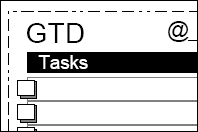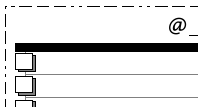Today I want to release my 3×5 GTD template. It is 4 cards-per-page template which suit into Letter (8.5×11) paper. I have tested in A4 as well and it also printed out nicely. Update: (27/05/2005) Thanks for the emails that sent to me fill with feedback and suggestions. I took one good suggestion that the template may have too many things for experienced users and probably it is ideal to have more tasks columns to use. I took the suggestion and spent a night to create another template which has more tasks columns. Hope it will be more useful and let me know what do you think.
Layout The card contains a context field and many tasks columns so that you can have one context per card. I have also designed to have it orienated in portrait instead of landscape so it can fit in more tasks per card. How-to print You can buy some card stock 8.5×11 paper and print on it using Adobe PDF Reader. After the print out, follow the trim lines to cut those 4 cards. This should be the most cheapest way you can get for 3×5 cards. Finally bind them together by using small binder clips. You can also print them off to normal Letter paper and then cut it off, bind it with binder or simply staple it. How-to use? You can staple or bind whole bunch of those cards (I bind it on the bottom-left of the card). Then you should name it into different contexts like “Next Actions