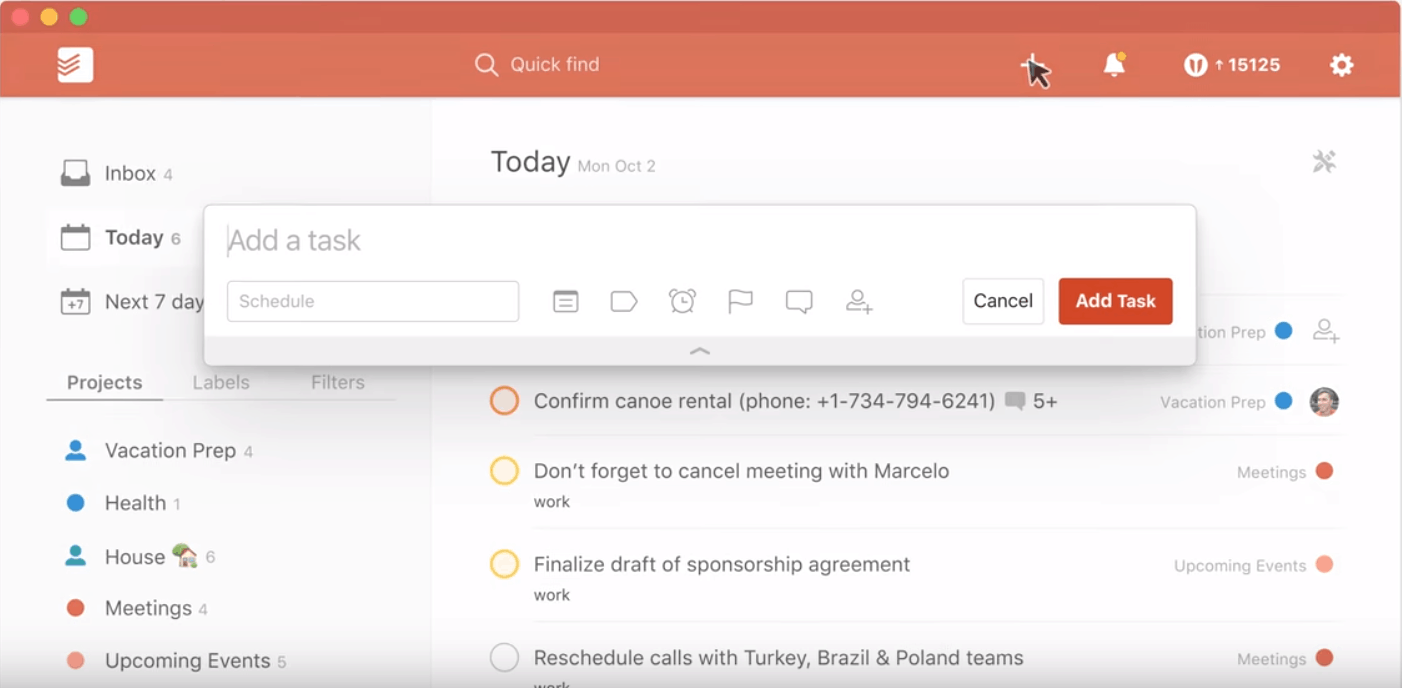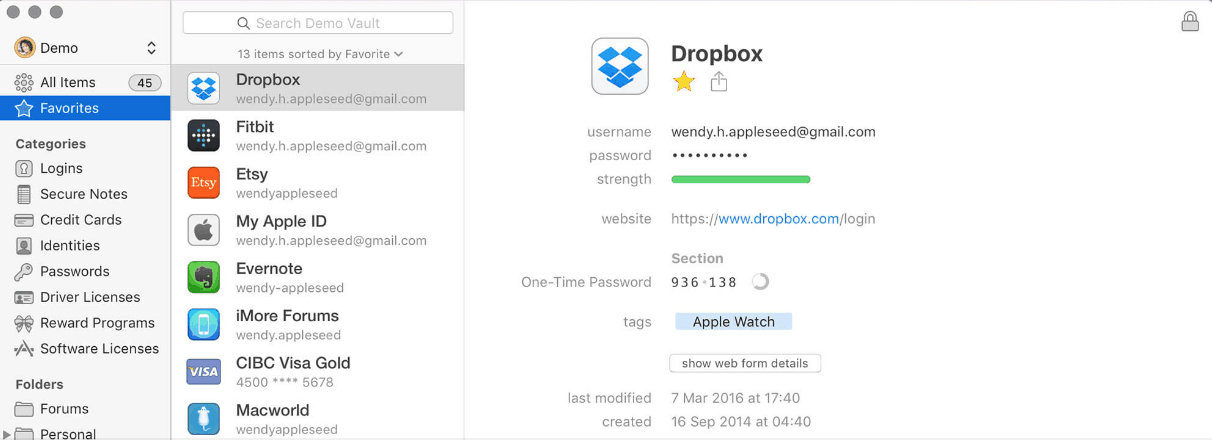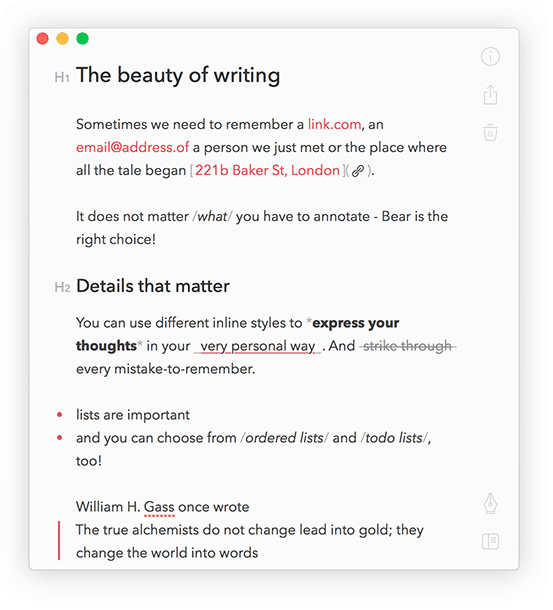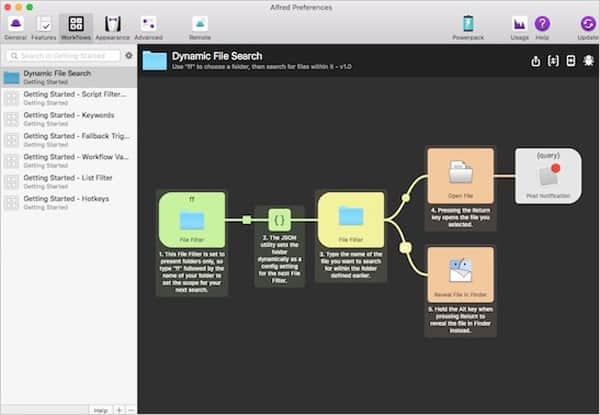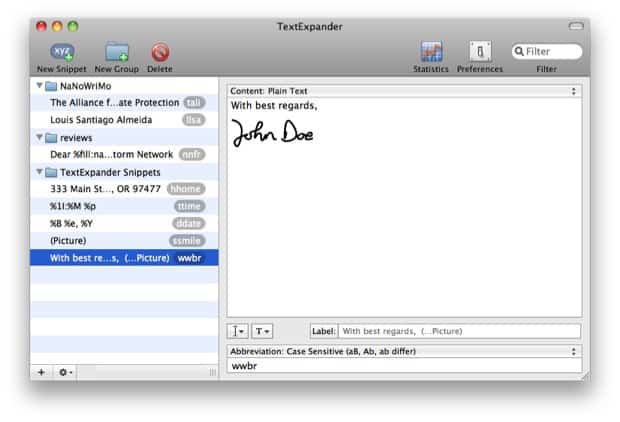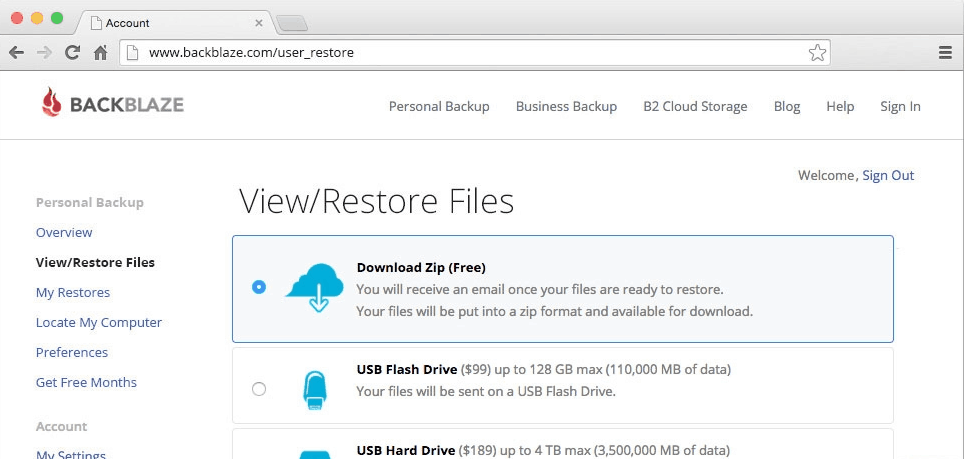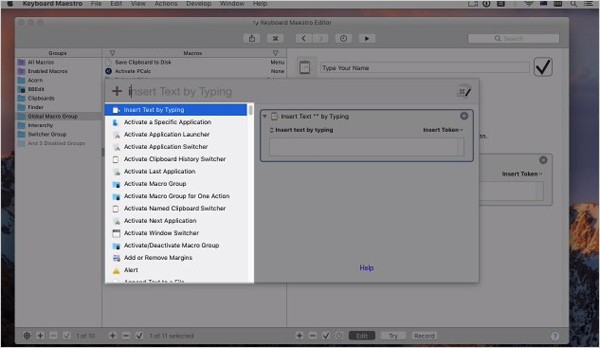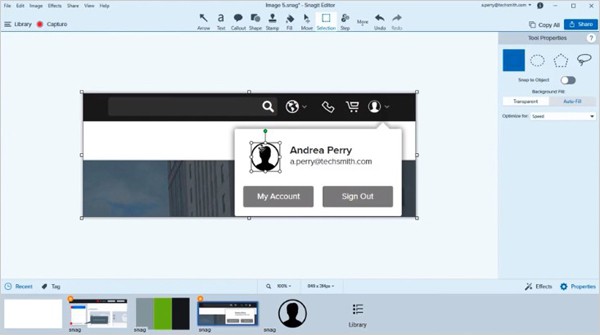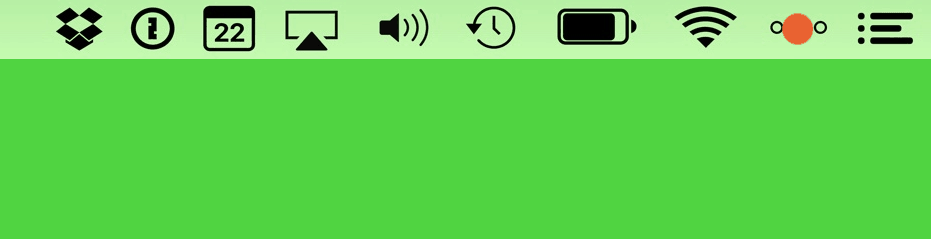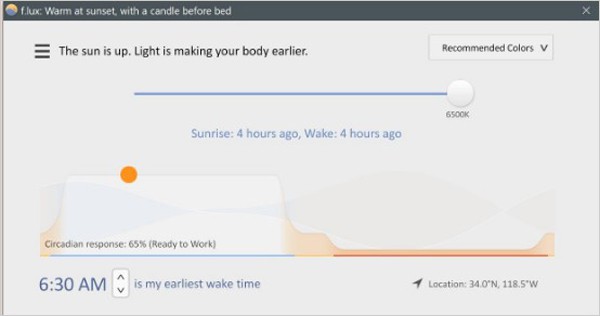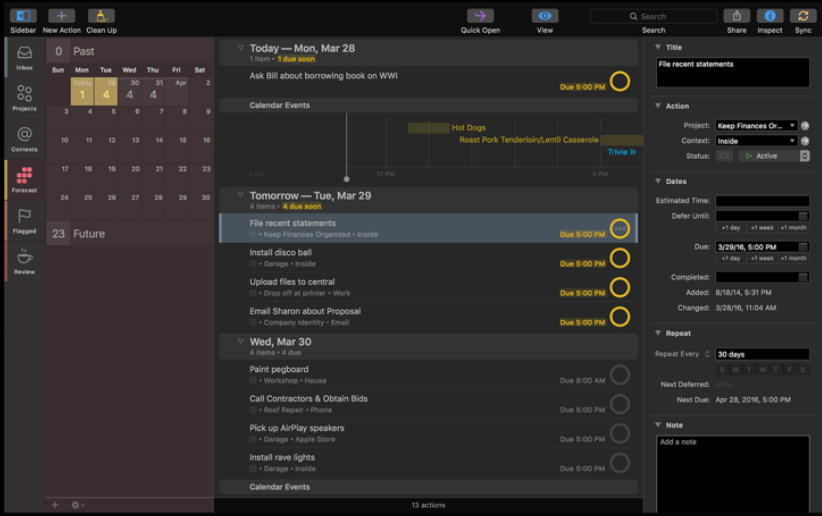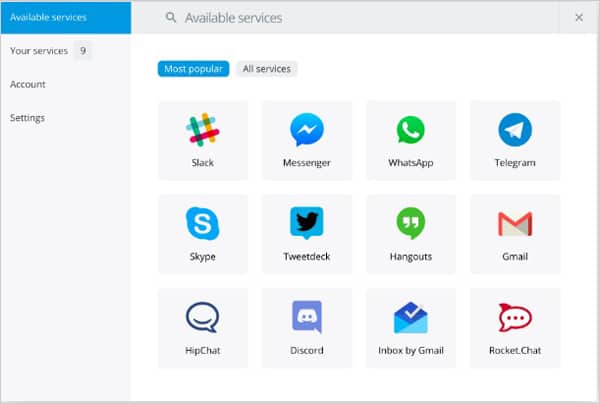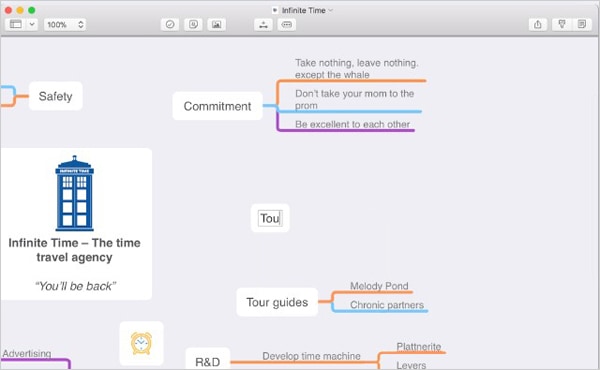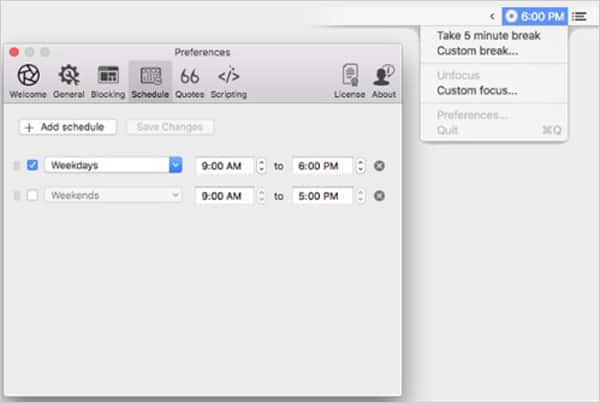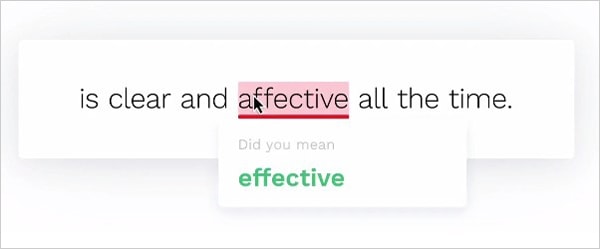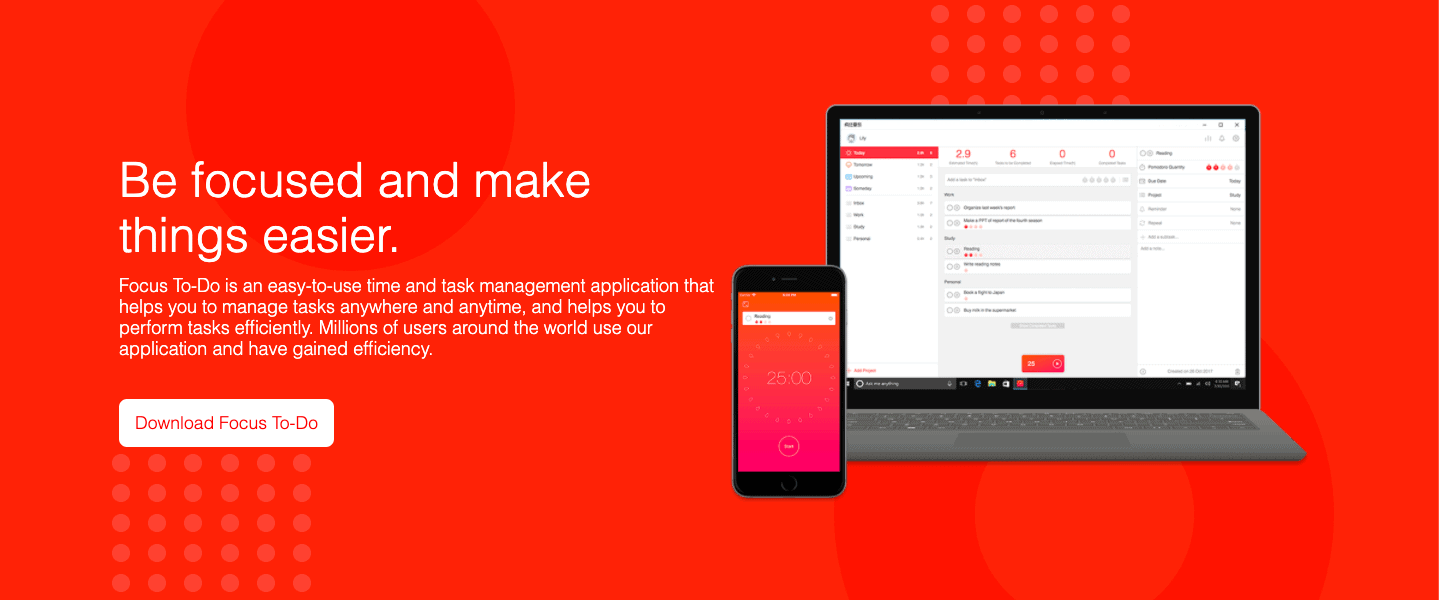There are dozens of tricks you can use to improve your own productivity and outlook, but if you’re looking for a more objective, comprehensive fix, the best thing to do is equip your Mac with productivity apps designed to help you do more in less time. This Lifehack-exclusive list has some of the best productivity apps to help you feel less tired, improve your energy, and ultimately help you get more done every day. What Makes For the Best Productivity Apps? Beyond productivity tips, there are dozens of productivity apps to choose from too. With that in mind, here are some of the core aspects of ideal productivity apps that have formed this list.
Non-intrusive – you want a productivity app to weave seamlessly into your workflow and not cause disruptions. From using the app to the overall display, it shouldn’t cause any interruptions. Good interface – Again, you want to be able to use these apps easily and have them benefit you. The easier you can navigate around these apps, the better. Fair pricing – Many of these have free trials that allow you a good chance to test before you buy. If you do decide to pay for it, the monthly pricing plans should be reasonable for what you are getting.
1. Todoist
Available for all iOS devices, Todoist is a note-taking and organization app that can keep you on top of all your projects—both personal and professional. Its best features are all free to use, including browser extensions, task creation, and interactive boards you can use to organize all your notes. If you want to pay the optional $29 yearly fee, you can get even more advanced features like backups and automatic reminders. Even with the free version, you’ll stay far more organized. Download: Todoist
2. 1Password
You may not realize it, but you probably spend a ton of time recalling your passwords, especially if and when you forget one to an app you use on a regular basis. 1Password is an app for Mac that saves and remembers all your passwords for you in one place, so you can access all your favorite sites with a single click. You’ll save time and keep all your accounts secure simultaneously. A personal plan is $2.99 per month. Download: 1Password
3. Bear
Bear is a unique kind of note-taking app designed to make it easier for Mac users to jot down notes on the go. With it, you can create to-do lists, give yourself reminders, and outline concepts for future brainstorming sessions. It comes with many different inline styles so you can customize your notes to your personal preferences, and remember the context in which you wrote them. The core version is free, with a $14.99 per year version available as well. Download: Bear
4. Hazel
Hazel by noodlesoft is an automated organization tool designed for Mac that will help you automatically organize your files based on any custom rules you want to create. For example, you can set it to move untouched items from one folder into another folder labeled “action items” if they haven’t been addressed within a week. It can save you hours of organization over the course of a few weeks. A single license is a flat $32. Download: noodlesoft
5. Alfred
Alfred is an all-in-one app designed to save you time with Mac shortcuts and convenient custom actions. You can use it in a variety of ways. For example, you can access Alfred’s clipboard memory so you don’t copy and paste the same material over and over, or set up custom workflows to automate some of your most repetitive tasks. It’s a paid app, with multiple price points based on the features you desire. Download: Alfred
6. TextExpander
TextExpander does exactly what the name suggests; it allows you to type a short snippet of text, and expand that text automatically. For example, you can create a custom expansion that allows you to conjure a full paragraph you type repeatedly by simply typing a unique abbreviation. Once you get used to your custom combinations, you’ll spare your fingers from typing thousands of words. An individual account is $3.33 per month. Download: TextExpander
7. Backblaze
If you’ve ever experienced a crash, or theft of your Mac, you know how much time a system restore can cost you. You’ll spend hours replacing the files you lost, and lose thousands of files that are irreplaceable. Backblaze is an automated, inexpensive way to back up your entire Mac for just $5 a month. Download: Backblaze
8. Keyboard Maestro
Keyboard Maestro is an older app that still has the power to make your life easier. With it, you can automate any number of tasks based on a certain trigger (such as a hotkey combination, or an event like connecting to a wireless network). A single license only costs $36. Download: Keyboard Maestro
9. Snagit
There are many applications for a good screen-capture app, whether you’re trying to illustrate a tech problem you have or just want to make an interesting meme. Snagit makes it easy, with built-in editing for both still images and video. A single license covers two machines, and costs $49.95. Download: TechSmith/Snagit
10. Bartender
Bartender is the cleverly-named app that helps you clean up and organize all your menu bar icons. You can also access them quickly with keyboard shortcuts. If you’re like most Mac users, those icons get cluttered quickly and stop you from working efficiently. It’s free to try for 4 weeks, after which you’ll need a $15 license. Download: Bartender
11. Otter
Otter is the Mac app for the note taker who hates typing. It’s an intelligent voice-recognition system and note-taking app that will help you transcribe your conversations, keep notes during meetings, and even take contextual notes to yourself in your own time. Best of all, it’s free to get started! Download: Otter
12. Flux
Do you often find yourself feeling tired throughout the day, or feeling unable to get to sleep after a day of staring at your computer? That could be because of the unnatural blue light that radiates from your Mac. Flux naturally adapts your display to emit light that matches the time of day, so you can sleep better and feel less tired. It’s also free! Download: Flux
13. PDFpen
If you deal with PDFs on a regular basis, you probably find yourself wishing for some kind of tool that can let you mark up those PDFs however you want. Without a dedicated app like PDFpen, this can be difficult. PDFpen lets you edit PDFs in almost any conceivable way, giving you more power and saving you time. A single license is $74.95. Download: PDFpen
14. OmniFocus
OmniFocus is all about task management. It has a clean interface that allows you to tag your tasks, schedule events, and even automate certain features. It’s one of the most comprehensive solutions on the market, so there’s a bit of a learning curve to get the most out of it. A standard license is $39.99, while the pro version is $79.99. Download: OmniFocus
15. Franz
It’s tiring to switch between dozens of different chat programs like Facebook Messenger, Slack, and WhatsApp, whenever you want to have a conversation with a different contact. Franz’s solution is simple; offer access to all these apps in one convenient package. And best of all, it’s completely open source. Download: Franz
16. MindNode
If you’re the brainstorming type, you need an app like MindNode to help you efficiently organize your thoughts. There are dozens of tools you can use to connect ideas in a mind map, or simply jot down notes for future reference. The core app is free, with in-app purchases available. Download: MindNode
17. Focus
The internet is a wonderful thing, but it can be awfully distracting. And if you’re like the majority of us, you’ve interrupted work on a project because of some attention-grabbing site or bad online habit. That’s where Focus comes in. This app allows you to block the worst offenders with custom time limits and other constraints, so you can focus on the task at hand. A single license is $19.99. Download: Focus
18. CleanMyMac
Chances are, your Mac isn’t working as fast as it could, thanks to gigabytes of clutter and unnecessary files on your system. CleanMyMac helps you scan your Mac, monitor its health, and ultimately clean it up—so you can handle all your tasks that extra bit faster. A single license is $39.95. Download: CleanMyMac
19. Grammarly
A spelling error or grammatical mistake can cost you big time. It could be the source of a worse grade on a big paper, or compromise your credibility in the workplace. Thankfully, Grammarly can help you. This Mac-integrated writing assistant monitors all your writing and makes live corrections, so you’re alerted to your potential mistakes before they become permanent. A free version exists, but the premium version will cost you between $11 and $30 a month, depending on how you pay. Download: Grammarly
20. Focus To Do
Focus to-do is one of the top productivity apps for your iPhone around. It even has a desktop client that you can connect to effortlessly. The app is built around two things: the Pomodoro technique and task management. It achieves these things with amazing balance. All that you have to do is create a task and then set the timer right within the app itself. There is also great flexibility with the Pomodoro technique as well. You can choose whether to take a 5 minute break, take a longer one, or even skip it. On the task management side, you can also create reoccurring tasks, reminders, and place a priority on tasks too. Download: Focus To Do
The Bottom Line
These productivity apps should help you squeeze more productive hours out of every day, but they aren’t the only tools you’ll have to help you find success. Make the time to learn about and experiment with all the life hacks that can make you more productive. By improving your devices as well as your outlook and focus, you’ll be able to get far more done in a day, and feel better doing it.
More to Boost Productivity
7 Effective Time Management Tips To Maximize Your Productivity 50 Ways to Increase Productivity and Achieve More in Less Time 30 Best Productivity Books You Should Read To Boost Your Productivity
Featured photo credit: Patrick Ward via unsplash.com